Hello World¶
When you first create an alwaysAI account you’ll see a Hello World Project in your Dashboard. Projects are how you’ll organize your work; they contain the assets an application needs to execute.
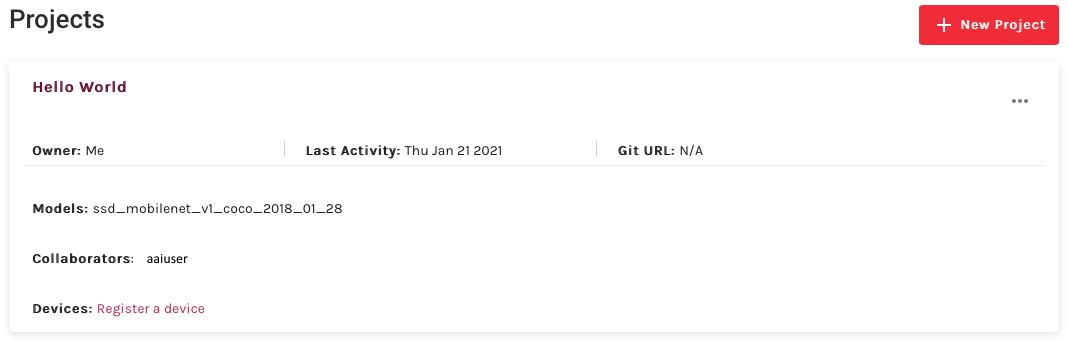
You can click through the Project name to see additional details regarding these assets, including the computer vision model it uses (from our catalog) and any collaborators for this Project (which will just be yourself initially).
You’ll also find instructions on how to run the Hello World application in this Project on your host machine listed in the Run Your App window on this page.
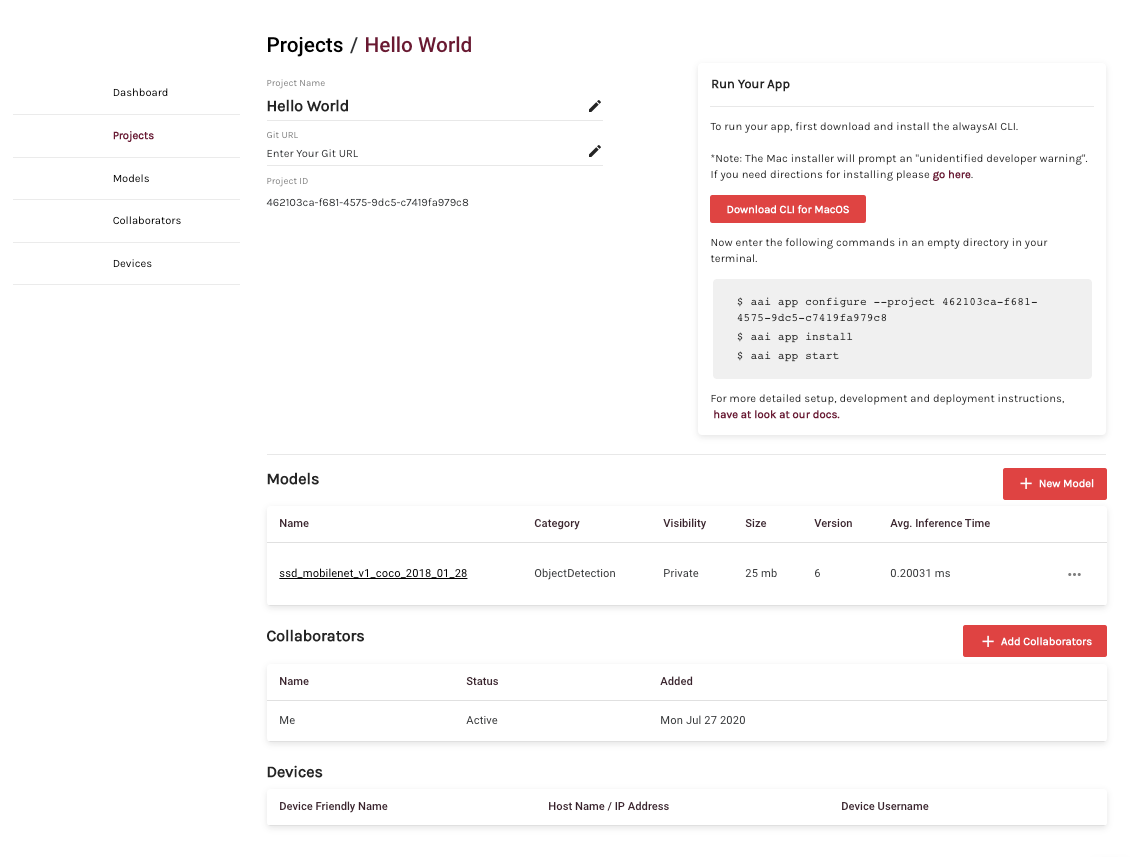
To run the Hello World application, first create an empty directory on your Development Computer. Then, open a command terminal in that directory and use the alwaysAI CLI commands listed in the image above to configure the Hello World Project, install the model and application dependencies, and finally start the application.
You can read more about the alwaysAI workflow, including more details on working with projects, in the next section.